|
|
| ezHistorySourcePass (const char *szName="HistorySourcePass") |
| |
| virtual bool | GetRenderTargetDescriptions (const ezView &view, const ezArrayPtr< ezGALTextureCreationDescription *const > inputs, ezArrayPtr< ezGALTextureCreationDescription > outputs) override |
| | For a given input pin configuration, provide the output configuration of this node. Outputs is already resized to the number of output pins.
|
| |
| virtual ezGALTextureHandle | QueryTextureProvider (const ezRenderPipelineNodePin *pPin, const ezGALTextureCreationDescription &desc) override |
| |
| virtual void | Execute (const ezRenderViewContext &renderViewContext, const ezArrayPtr< ezRenderPipelinePassConnection *const > inputs, const ezArrayPtr< ezRenderPipelinePassConnection *const > outputs) override |
| | Render into outputs. Both inputs and outputs are passed in with actual texture handles. Disconnected pins have a nullptr value in the passed in arrays. You can now create views and render target setups on the fly and fill the output targets with data.
|
| |
| virtual ezResult | Serialize (ezStreamWriter &inout_stream) const override |
| |
| virtual ezResult | Deserialize (ezStreamReader &inout_stream) override |
| |
|
| ezRenderPipelinePass (const char *szName, bool bIsStereoAware=false) |
| |
|
void | SetName (const char *szName) |
| | Sets the name of the pass.
|
| |
|
const char * | GetName () const |
| | returns the name of the pass.
|
| |
|
bool | IsStereoAware () const |
| | True if the render pipeline pass can handle stereo cameras correctly.
|
| |
| virtual void | InitRenderPipelinePass (const ezArrayPtr< ezRenderPipelinePassConnection *const > inputs, const ezArrayPtr< ezRenderPipelinePassConnection *const > outputs) |
| | After GetRenderTargetDescriptions was called successfully for each pass, this function is called with the inputs and outputs for review. Disconnected pins have a nullptr value in the passed in arrays. This is the time to create additional resources that are not covered by the pins automatically, e.g. a picking texture or eye adaptation buffer.
|
| |
|
virtual void | ExecuteInactive (const ezRenderViewContext &renderViewContext, const ezArrayPtr< ezRenderPipelinePassConnection *const > inputs, const ezArrayPtr< ezRenderPipelinePassConnection *const > outputs) |
| |
| virtual void | ReadBackProperties (ezView *pView) |
| | Allows for the pass to write data back using ezView::SetRenderPassReadBackProperty. E.g. picking results etc.
|
| |
|
void | RenderDataWithCategory (const ezRenderViewContext &renderViewContext, ezRenderData::Category category) |
| |
|
EZ_ALWAYS_INLINE ezRenderPipeline * | GetPipeline () |
| |
|
EZ_ALWAYS_INLINE const ezRenderPipeline * | GetPipeline () const |
| |
|
void | InitializePins () |
| |
|
ezHashedString | GetPinName (const ezRenderPipelineNodePin *pPin) const |
| |
|
const ezRenderPipelineNodePin * | GetPinByName (const char *szName) const |
| |
|
const ezRenderPipelineNodePin * | GetPinByName (ezHashedString sName) const |
| |
|
const ezArrayPtr< const ezRenderPipelineNodePin *const > | GetInputPins () const |
| |
|
const ezArrayPtr< const ezRenderPipelineNodePin *const > | GetOutputPins () const |
| |
|
virtual const ezRTTI * | GetDynamicRTTI () const |
| |
|
bool | IsInstanceOf (const ezRTTI *pType) const |
| | Returns whether the type of this instance is of the given type or derived from it.
|
| |
|
template<typename T > |
| EZ_ALWAYS_INLINE bool | IsInstanceOf () const |
| | Returns whether the type of this instance is of the given type or derived from it.
|
| |
Allows to access data from a previous frame. Always comes in a pair with a ezHistoryTargetPass. To preserve textures across the next frame you need to create this node to define the type of texture and initial state. This node's output pin will give access to the previous frame's content. Next, create an ezHistoryTargetPass. It's input pin exposes the same texture as provided by the source node but allows you to write to by connecting the input pin to another pass that produces the image that you want to carry to the next frame. To connect an ezHistoryTargetPass to its counterpart you need to set it's "SourcePassName" property to the name of the ezHistorySourcePass you want to match. As both nodes expose the same texture, special care has to be taken that it's not used as input and output of another pass at the same time. In those cases, add a ezCopyTexturePass to break up invalid state.


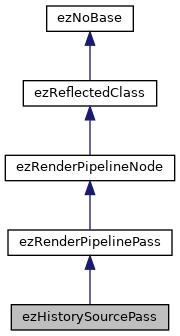
 Public Member Functions inherited from ezRenderPipelinePass
Public Member Functions inherited from ezRenderPipelinePass Public Member Functions inherited from ezRenderPipelineNode
Public Member Functions inherited from ezRenderPipelineNode Public Member Functions inherited from ezReflectedClass
Public Member Functions inherited from ezReflectedClass Static Public Member Functions inherited from ezNoBase
Static Public Member Functions inherited from ezNoBase