 |
ezEngine Release 25.08
|
 |
ezEngine Release 25.08
|
A Virtual Thumb-stick is an input device that transforms certain types of input (mouse / touch) into input similar to a thumb-stick on a controller. More...
#include <VirtualThumbStick.h>
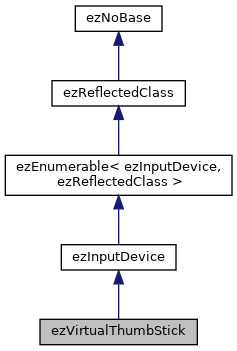
Classes | |
| struct | CenterMode |
| Defines whether the thumb-stick center position is locked or relative to where the user started touching it. More... | |
| struct | Flags |
| struct | Input |
| This enum allows to select either some default input mapping or to select 'Custom'. More... | |
| struct | Output |
| Specifies which type of output the thumb-stick shall generate. More... | |
Public Member Functions | |
| ezVirtualThumbStick () | |
| Constructor. | |
| ~ezVirtualThumbStick () | |
| Destructor. | |
| void | SetInputArea (const ezVec2 &vLowerLeft, const ezVec2 &vUpperRight, float fThumbstickRadius, float fPriority, CenterMode::Enum center=CenterMode::ActivationPoint) |
| Defines the area on screen where the thumb-stick is located and accepts input. | |
| void | SetFlags (ezBitflags< Flags > flags) |
| See the Flags struct for details. | |
| ezBitflags< Flags > | GetFlags () const |
| See the Flags struct for details. | |
| void | SetInputCoordinateAspectRatio (float fWidthDivHeight) |
| Sets the aspect ratio of the screen on which the input happens. | |
| float | GetInputCoordinateAspectRatio () const |
| Returns the screen aspect ratio that was set. See SetInputCoordinateAspectRatio(). | |
| void | GetInputArea (ezVec2 &out_vLowerLeft, ezVec2 &out_vUpperRight) const |
| Returns the input area of the virtual thumb-stick. | |
| void | SetTriggerInputSlot (Input::Enum input, const ezInputActionConfig *pCustomConfig=nullptr) |
| Specifies from which input slots the thumb-stick is activated. | |
| void | SetThumbstickOutput (Output::Enum output, ezStringView sOutputLeft={}, ezStringView sOutputRight={}, ezStringView sOutputUp={}, ezStringView sOutputDown={}) |
| Specifies which output the thumb-stick generates. | |
| void | SetAreaFocusMode (ezInputActionConfig::OnEnterArea onEnter, ezInputActionConfig::OnLeaveArea onLeave) |
| Specifies what happens when the input slots that trigger the thumb-stick are active while entering or leaving the input area. | |
| void | SetEnabled (bool bEnabled) |
| Allows to enable or disable the entire thumb-stick temporarily. | |
| bool | IsEnabled () const |
| Returns whether the thumb-stick is currently enabled. | |
| bool | IsActive () const |
| Returns whether the thumb-stick is currently active (ie. triggered) and generates output. | |
| ezVec2 | GetCurrentCenter () const |
| Returns the (normalized screen) coordinate where the current input center is. Depends on CenterMode. | |
| float | GetThumbstickRadius () const |
| See SetInputArea() for details. | |
| ezVec2 | GetCurrentTouchPos () const |
| Returns the (normalized screen) coordinate where the current touch point is. | |
| float | GetInputStrength () const |
| Returns the total strength of input. | |
| ezVec2 | GetInputDirection () const |
| Returns the normalized direction of the input. | |
 Public Member Functions inherited from ezInputDevice Public Member Functions inherited from ezInputDevice | |
| ezInputDevice () | |
| Default Constructor. | |
| float | GetInputSlotState (ezStringView sSlot) const |
| Allows to query current input values for the given slot. | |
| bool | HasDeviceBeenUsedLastFrame () const |
| Returns true, if the device was 'used' during the last frame, ie. when it generated input due to some user interaction. | |
 Public Member Functions inherited from ezReflectedClass Public Member Functions inherited from ezReflectedClass | |
| virtual const ezRTTI * | GetDynamicRTTI () const |
| bool | IsInstanceOf (const ezRTTI *pType) const |
| Returns whether the type of this instance is of the given type or derived from it. | |
| template<typename T > | |
| EZ_ALWAYS_INLINE bool | IsInstanceOf () const |
| Returns whether the type of this instance is of the given type or derived from it. | |
Protected Member Functions | |
| void | UpdateActionMapping () |
 Protected Member Functions inherited from ezInputDevice Protected Member Functions inherited from ezInputDevice | |
| virtual void | ResetInputSlotValues () |
| Override this, if you need to reset certain input slot values to zero, after the ezInputManager is finished with the current frame update. | |
| virtual void | UpdateHardwareState (ezTime tTimeDifference) |
| This function is called once after ezInputManager::Update with the same time delta value. It allows to update hardware state, such as the vibration of gamepad motors. | |
Protected Attributes | |
| ezVec2 | m_vLowerLeft = ezVec2::MakeZero() |
| ezVec2 | m_vUpperRight = ezVec2::MakeZero() |
| float | m_fRadius = 0.0f |
| ezInputActionConfig | m_ActionConfig |
| ezStringView | m_sOutputLeft |
| ezStringView | m_sOutputRight |
| ezStringView | m_sOutputUp |
| ezStringView | m_sOutputDown |
| ezBitflags< Flags > | m_Flags |
| bool | m_bEnabled = false |
| bool | m_bConfigChanged = false |
| bool | m_bIsActive = false |
| ezString | m_sName |
| ezVec2 | m_vCenter = ezVec2::MakeZero() |
| ezVec2 | m_vTouchPos = ezVec2::MakeZero() |
| ezVec2 | m_vInputDirection = ezVec2::MakeZero() |
| float | m_fInputStrength = 0.0f |
| float | m_fAspectRatio = 1.0f |
| CenterMode::Enum | m_CenterMode |
 Protected Attributes inherited from ezInputDevice Protected Attributes inherited from ezInputDevice | |
| ezMap< ezString, float > | m_InputSlotValues |
| Stores all the values for all input slots that this device handles. | |
| ezUInt32 | m_uiLastCharacter |
| If this input device type handles character input, it should write the last typed character into this variable. The ezInputManager calls RetrieveLastCharacter() to query what the user typed last. | |
 Protected Attributes inherited from ezEnumerable< ezInputDevice, ezReflectedClass > Protected Attributes inherited from ezEnumerable< ezInputDevice, ezReflectedClass > | |
| ezEnumerable * | m_pNextInstance |
Static Protected Attributes | |
| static ezInt32 | s_iThumbsticks = 0 |
Private Member Functions | |
| virtual void | InitializeDevice () override |
| Override this if you need to do device specific initialization before the first use. | |
| virtual void | UpdateInputSlotValues () override |
| Override this, if you need to query the state of the hardware to update the input slots. | |
| virtual void | RegisterInputSlots () override |
| Override this to register all the input slots that this device exposes. | |
Additional Inherited Members | |
 Static Public Member Functions inherited from ezNoBase Static Public Member Functions inherited from ezNoBase | |
| static const ezRTTI * | GetStaticRTTI () |
 Static Protected Member Functions inherited from ezInputDevice Static Protected Member Functions inherited from ezInputDevice | |
| static void | RegisterInputSlot (ezStringView sName, ezStringView sDefaultDisplayName, ezBitflags< ezInputSlotFlags > SlotFlags) |
| Calls RegisterInputSlot() on the ezInputManager and passes the parameters through. | |
A Virtual Thumb-stick is an input device that transforms certain types of input (mouse / touch) into input similar to a thumb-stick on a controller.
A virtual thumb-stick can be used to provide an 'input device' on a touch screen, that acts like a controller thumb-stick and thus allows easier control over a game. The virtual thumb-stick takes input inside a certain screen area. It tracks the users finger movements inside this area and translates those into input from a controller thumb-stick, which it then feeds back into the input system. That makes it then possible to be mapped to input actions again. This way a game controller type of input is emulated.
|
inlineoverrideprivatevirtual |
Override this if you need to do device specific initialization before the first use.
Implements ezInputDevice.
|
overrideprivatevirtual |
Override this to register all the input slots that this device exposes.
This is called once during initialization. It needs to call RegisterInputSlot() once for every input slot that this device exposes to the system.
Implements ezInputDevice.
| void ezVirtualThumbStick::SetInputArea | ( | const ezVec2 & | vLowerLeft, |
| const ezVec2 & | vUpperRight, | ||
| float | fThumbstickRadius, | ||
| float | fPriority, | ||
| CenterMode::Enum | center = CenterMode::ActivationPoint |
||
| ) |
Defines the area on screen where the thumb-stick is located and accepts input.
| vLowerLeft | The lower left corner of the input area. Coordinates are in [0; 1] range (normalized screen coordinates). |
| vUpperRight | The upper right corner of the input area. Coordinates are in [0; 1] range (normalized screen coordinates). |
| fThumbstickRadius | The distance to move the touch point to create a maximum input value (1.0). With a larger radius, users have to move the finger farther for full input strength. Note that the radius is also in [0; 1] range (normalized screen coordinates). |
| fPriority | The priority of the input area. Defines which thumb-stick or other input action gets priority, if they overlap. |
| center |
| void ezVirtualThumbStick::SetInputCoordinateAspectRatio | ( | float | fWidthDivHeight | ) |
Sets the aspect ratio of the screen on which the input happens.
Mouse and touch input coordinates are in normalized [0; 1] coordinate space. To calculate correct input values, the aspect ratio of the screen is needed (width divided by height). Call this when the screen resolution is known. Without the correct aspect ratio, moving the finger left/right a given distance won't have the same influence as moving it up/down the same distance.
| void ezVirtualThumbStick::SetThumbstickOutput | ( | Output::Enum | output, |
| ezStringView | sOutputLeft = {}, |
||
| ezStringView | sOutputRight = {}, |
||
| ezStringView | sOutputUp = {}, |
||
| ezStringView | sOutputDown = {} |
||
| ) |
Specifies which output the thumb-stick generates.
If Output is 'Custom' the remaining parameters define which input slots the thumb-stick triggers for which direction. Otherwise the remaining parameters are ignored.
| void ezVirtualThumbStick::SetTriggerInputSlot | ( | Input::Enum | input, |
| const ezInputActionConfig * | pCustomConfig = nullptr |
||
| ) |
Specifies from which input slots the thumb-stick is activated.
If Input is 'Custom' the remaining parameters define the filter axes and up to three input slots that trigger the thumb-stick. Otherwise the remaining parameters are ignored.
|
overrideprivatevirtual |
Override this, if you need to query the state of the hardware to update the input slots.
Implements ezInputDevice.